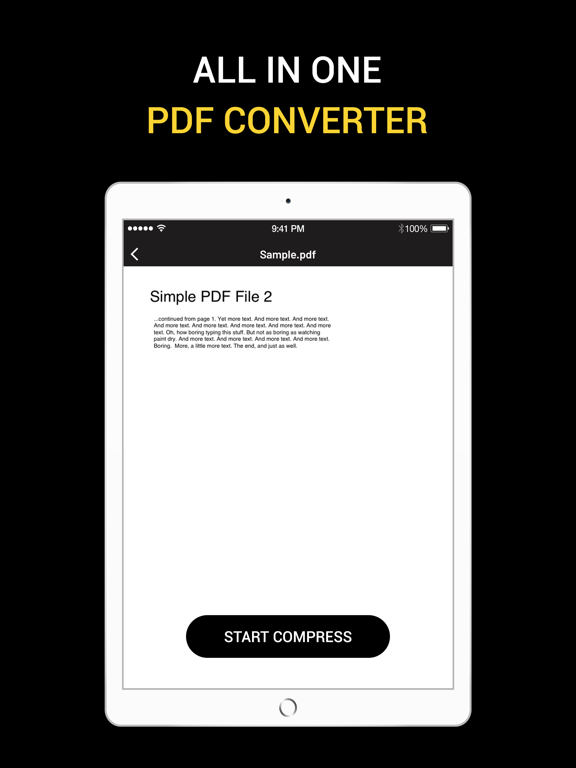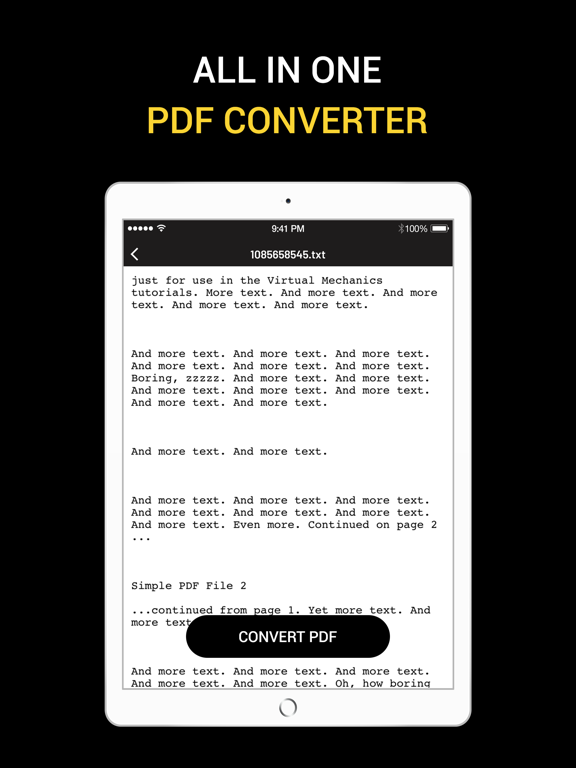PDF Converter & PDF Reader
PDF Converter is the first and only PDF software users love. That’s why we’ve brought a suite of handy PDF tools straight to your iPhone device with the PDF Converter App. Now you can instantly capture high-quality scans, edit PDFs, convert and compress files, and share your documents with a single tap.
PDF to Word Compressor Easy to use app, and amazing conversion quality makes this Fast PDF to Word Convert app the ultimate converter for your phone.
PDF viewer
• PDF viewer – Word Compress lite is a clever HD quality MS word reader which can easily view all images, tables different font styles, bullets and more for any docx files in a responsive display for mobiles as well as tablets.
PDF Document Manager:
• Document Management Shortlist xls, doc, txt files in your mobile and manage Text, Word, Excel and PowerPoint documents at one place. PDF Manager is manage Text files manager, XLS files manager, PPT files manager, PPT viewer, Word files manager, Office files manager.
Free PDF Converter, PDF Reader
• Convert all office docs ( word, text, excel, PowerPoint,doc ) to PDFs, PDF to Word Converter
• Support PDFs viewing, Add bookmarks and Annotations Viewing
• Support PDF Signature, PDF Extract/Split, PDF Merge, PDF to Word
PDF Suite - Read, Merge and Convert PDFs
• The PDF Merge Tool is a simple utility to merge PDF documents together.
• Integrate with Memo, Document, Spreadsheet, Presentation and PDF
• Convert your images to PDF, Convert your text files to PDF, Convert your PDF files to Images, Convert your PDF files to Text
• Share your PDFs, Print your PDF Files, Navigate of your PDF Files
Compress PDF - PDF Compressor
• PDF Compressor lets you compress PDF documents and reduce file size
• Compress PDF File compresses your PDF files on your iPhone devices to a perfect size that is still good quality.
Documents Encryption & Recovery
• Support documents encryption, keep your office documents &data safe
Collaborate - Share PDF Documents
• Writing notes directly with your hands then sharing your idea easily.
• Share documents via SMS, email, Facebook, cloud etc and other channels.
Quick, Efficient, & Free PDF Scanning
Work on the Go
Do you work remotely or frequently travel for work? With PDF Converter, you can immediately create and organize PDF scans using your iPhone device whenever you please. PDF Converter App also acts as a free PDF reader, allowing you to analyze the content of your paper document when you’re out of the office or on the go.
Features:
- Compress PDF, PDF Converter, Split PDF, Merge PDF, Rotate PDF, PDF Reader, PDF to Word(PDF to Doc), PDF to Excel(PDF to Spreadsheet), PDF to PPT, PDF to Image(PDF to JPG, PDF to PNG),Word to PDF(Doc to PDF), Excel to PDF(Spreadsheet to PDF), PPT to PDF, Image to PDF(JPG to PDF, PNG to PDF), eSign PDF, Unlock PDF, Protect PDF
- Supported File Formats : DOC, DOCX, XLS, XLSX, PPT, PPTX, PPS, PPSX, TXT, HWP, ODT and PDF.
- Fully compatibility with Microsoft Office( Word, PowerPoint, Excel and Txt), Google Docs, Sheets, Slide, Adobe PDF and OpenOffice.
- Merge PDF or Images into a single PDF, Reorder PDF pages in any order, Rotate PDP pages
SUBSCRIPTION INFORMATION : -
Subscribe for unlimited access to all the Premium features. -
- Subscription is automatically renewed unless canceled 24 hours before the renewal - Payment will be charged to iTunes Account at confirmation of purchase - Account will be charged for renewal within 24-hours prior to the end of the current period, at the same price - Subscriptions may be managed by the user and auto-renewal may be turned off by going to the user’s Account Settings after purchase - Any unused portion of a free trial period, if offered, will be forfeited when the user purchases a subscription to that publication, where applicable Privacy Policy : https://nitinkatrodiya.wordpress.com/privacy-policy/ & Terms of Service: https://nitinkatrodiya.wordpress.com/terms-and-condition/